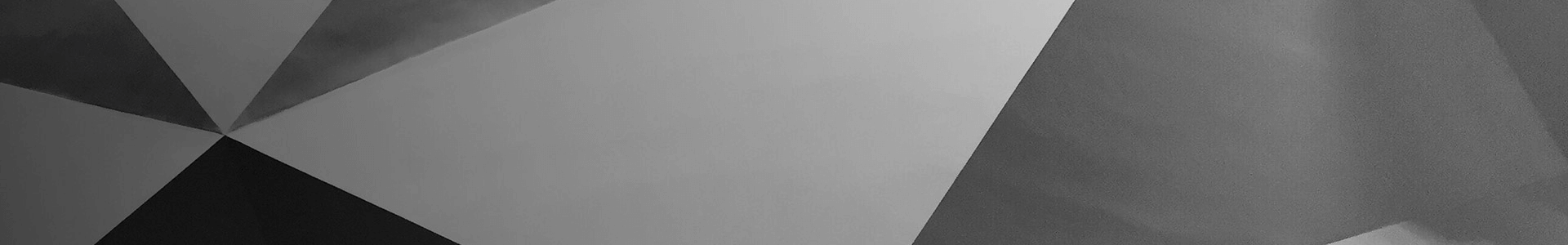How To Convert Coaxial Cable To HDMI
Welcome to our guide on how to convert coaxial cable to HDMI. With the evolution of technology, many households still have coaxial cable connections for their television sets. However, HDMI has become the standard for high-definition video and audio transmission. If you’re looking to upgrade your viewing experience by connecting your coaxial cable to an HDMI port, you’re in the right place.
Coaxial cable, or coax cable for short, has been widely used over the years to connect televisions, cable boxes, and other devices. It consists of a central conductor, a layer of insulation, a conductive shield, and an outer insulating jacket. On the other hand, HDMI (High-Definition Multimedia Interface) is a compact audio/video interface that allows for the seamless transmission of uncompressed video and audio in high-definition quality.
There are several reasons why you might want to convert coaxial cable to HDMI. HDMI provides better picture and sound quality, supports higher resolutions, and allows for easier connectivity to modern devices such as Blu-ray players, gaming consoles, and streaming devices. By converting your coaxial cable to HDMI, you can take full advantage of these benefits and enhance your home entertainment experience.
In this guide, we will walk you through the step-by-step process of converting coaxial cable to HDMI. We will explain the necessary equipment, provide an understanding of the coaxial cable connections and HDMI connections, guide you through the process of connecting the coaxial cable to an HDMI adapter, and offer troubleshooting tips in case you encounter any issues.
By the end, you will have the knowledge and skills to successfully convert your coaxial cable to HDMI and enjoy high-quality audio and video content on your modern television or display. Let’s get started!
Coaxial cable, often referred to as coax cable, is a type of electrical cable that is commonly used for transmitting audio, video, and data signals. It consists of four main components: a central conductor, an insulating layer, a conductive shield, and an outer insulating jacket.
The central conductor is usually made of copper or copper-plated steel and carries the electrical signal. Surrounding the conductor is an insulating layer, typically made of plastic or foam, which helps to prevent interference and signal loss.
Next, there is a conductive shield, which is typically made of braided or foil-wrapped wire. This shield acts as a barrier to external electromagnetic interference, ensuring a cleaner and more stable signal transmission. The conductive shield is essential for maintaining signal integrity, especially in areas with high levels of interference, such as near electrical cables or electronic devices.
The outer insulating jacket provides protection for the internal components of the cable and is typically made of a durable material, such as PVC or Teflon. It acts as a barrier against physical damage and environmental factors.
Coaxial cable is commonly used in television systems, cable television distribution networks, and high-speed internet connections. It is known for its ability to transmit signals over long distances without significant loss or degradation.
Coaxial cable is also known for its compatibility with various devices and connectors. It uses standard connectors, such as the F-type connector, which is commonly used for cable television connections. Additionally, coaxial cable can be easily adapted to connect to other types of connectors, such as RCA connectors or BNC connectors.
Overall, coaxial cable is a reliable and versatile type of cable that has been widely used for many years. While HDMI has become the standard for high-definition audio and video transmission, coaxial cable still plays a crucial role in many households and industries. Understanding coaxial cable and its applications is essential when considering how to convert it to HDMI.
HDMI, which stands for High-Definition Multimedia Interface, is a standardized audio/video interface that allows for the transmission of uncompressed digital video and audio signals. It has rapidly become the de facto standard for connecting various audio/video devices.
HDMI cables are capable of transmitting high-quality video and audio signals, supporting resolutions up to 4K Ultra HD and even higher. Unlike analog connections, HDMI delivers a pristine digital signal, resulting in sharper images, vibrant colors, and enhanced audio clarity.
One of the key advantages of HDMI is its ability to carry both video and audio signals over a single cable. This eliminates the need for multiple cables and simplifies the setup process. With HDMI, you can connect devices such as Blu-ray players, gaming consoles, set-top boxes, computers, and sound systems to your television or monitor quickly and easily.
HDMI also supports various advanced features, including 3D support, Ethernet connectivity, and Audio Return Channel (ARC). The ARC feature enables the transmission of audio signals from the television back to an AV receiver or soundbar, eliminating the need for additional audio cables.
There are different types of HDMI connectors and cables, including standard HDMI, mini HDMI, and micro HDMI. The choice of connector depends on the devices being connected and the available ports. HDMI cables also come in different versions, such as HDMI 1.4, HDMI 2.0, and HDMI 2.1, with each version offering different capabilities and features.
Overall, HDMI has revolutionized the way we connect and experience audio and video devices. It provides a convenient, high-quality, and versatile solution for connecting various devices and delivering immersive audio and stunning visuals. Converting coaxial cable to HDMI allows you to take advantage of these benefits and upgrade your viewing experience with ease.
There are several compelling reasons why you might want to convert your coaxial cable to HDMI. Here are some of the key benefits:
Converting coaxial cable to HDMI allows you to unlock the full potential of your audio and video devices, enjoying the best possible picture and sound quality while streamlining your setup. Whether you’re a movie enthusiast, a gamer, or simply want to enhance your home entertainment experience, upgrading to HDMI is a worthwhile investment.
Now that we understand the benefits of converting coaxial cable to HDMI, let’s move on to the step-by-step process of making the conversion and enjoying all that HDMI has to offer.
Before you begin converting your coaxial cable to HDMI, it’s essential to gather all the necessary equipment. Here’s what you’ll need:
By gathering all the necessary equipment at the beginning, you can ensure a smooth and uninterrupted conversion process. Double-check that you have everything listed above before moving on to the next step.
Now that you have all the equipment ready, let’s proceed to the next step, where we will explore the different types of coaxial cable connections.
Before you can convert your coaxial cable to HDMI, it’s crucial to understand the different coaxial cable connections. This knowledge will help you identify the specific coaxial connector types and ensure a proper and secure connection. Here are the most common coaxial cable connections:
When converting your coaxial cable to HDMI, you need to identify the specific coaxial connector type on your cable. In most cases, you will be dealing with the F-type connector. It’s important to verify the connector type on your cable and ensure that it matches the corresponding connector on the HDMI to coaxial adapter.
Take a close look at the connector on your coaxial cable. It will have a threaded metal pin in the center and a surrounding metal barrel. Make sure the connector is undamaged, clean, and securely attached to the cable. If you’re using an F-type connector, make sure the pin is centered and not bent.
Understanding the coaxial cable connections is an essential step in the conversion process. Now that you have a good understanding of coaxial connectors, we can move on to the next step and explore HDMI connections.
As you embark on converting your coaxial cable to HDMI, it’s important to familiarize yourself with HDMI connections. Understanding the different types of HDMI connectors and their functionalities will enable you to make the right connections and ensure a successful conversion. Let’s explore the key aspects of HDMI connections:
When converting your coaxial cable to HDMI, you will most likely be using the standard HDMI Type A connector. You need to locate the HDMI input port on your television or display and ensure that it is compatible with the HDMI output port on the HDMI to coaxial adapter.
Inspect your television or display to find the HDMI input ports. They are often labeled as “HDMI” and may be numbered if there are multiple ports. Make a note of which HDMI port you will be using for the conversion process.
Understanding the different HDMI connections and their functionalities will help you make the correct connections and ensure a successful conversion from coaxial cable to HDMI. Now that you are familiar with HDMI connections, let’s move on to the next step, where we will connect the coaxial cable to the HDMI adapter.
Now that you have a good understanding of the coaxial and HDMI connections, it’s time to connect your coaxial cable to the HDMI adapter. Follow these steps to ensure a proper and secure connection:
Once you have completed these steps, your coaxial cable will be connected to the HDMI adapter, which can then be connected to your television or display. Double-check all the connections and ensure they are secure to avoid any disruptions in the audio and video signals.
Now that you have successfully connected your coaxial cable to the HDMI adapter, it’s time to move on to the next step: testing the connection.
After connecting your coaxial cable to the HDMI adapter and your television or display, it’s important to test the connection to ensure it is working correctly. Follow these steps to test the connection:
If you encounter any issues during the testing phase, double-check all the connections and make sure they are secure. Verify that the HDMI input source is correctly selected on your television or display. Additionally, ensure that your coaxial cable is working properly and that your HDMI to coaxial adapter is compatible with your specific devices.
By testing the connection, you can ensure that the conversion from coaxial cable to HDMI is successful and that you are experiencing the improved audio and video quality that HDMI offers.
Now that you have tested the connection and confirmed its functionality, let’s move on to the next step, where we will discuss troubleshooting common issues.
During the conversion process from coaxial cable to HDMI, you may encounter some common issues. Here are some troubleshooting tips to help you address these issues:
If you have attempted these troubleshooting steps and are still experiencing issues, consult the user manual for your HDMI to coaxial adapter or contact the manufacturer’s support team for further assistance. They will be able to provide specific guidance and solutions based on the device you are using.
Troubleshooting common issues ensures that you can overcome any challenges that may arise during the conversion process from coaxial cable to HDMI. By following these tips, you can enhance your audio and video experience and enjoy the benefits of HDMI technology.
Now that you are equipped with troubleshooting knowledge, you have completed the essential steps to convert your coaxial cable to HDMI. Congratulations! You are now ready to enjoy the improved audio and video quality provided by HDMI.
Converting your coaxial cable to HDMI opens up a world of possibilities for enhancing your audio and video experience. HDMI provides superior picture and sound quality, compatibility with modern devices, and easier connectivity, making it the standard for high-definition multimedia transmission.
Throughout this guide, we have walked you through the step-by-step process of converting coaxial cable to HDMI. We began by understanding the coaxial cable connections and HDMI connections, ensuring a clear understanding of the different connector types and their functionalities. We then covered the necessary equipment, including the HDMI to coaxial adapter, coaxial cable, HDMI cable, and other optional accessories.
Next, we guided you through connecting the coaxial cable to the HDMI adapter, ensuring secure and proper connections. We emphasized the importance of testing the connection to verify its functionality, checking for audio and video quality and stability. Additionally, we discussed troubleshooting common issues that may arise during the conversion process.
By following these steps and troubleshooting tips, you can successfully convert your coaxial cable to HDMI and enjoy the benefits of superior audio and video quality. Upgrade your home entertainment system and unlock the full potential of your devices by taking advantage of HDMI technology.
Remember, if you encounter any difficulties during the conversion process, consult the user manuals for your devices or contact the manufacturer’s support team for further assistance. They will be able to provide personalized guidance based on your specific equipment.
Thank you for joining us on this journey to convert coaxial cable to HDMI. We hope this guide has been helpful in equipping you with the knowledge and skills to enhance your audio and video experience. Now, sit back, relax, and enjoy your favorite content in stunning high-definition with HDMI!
Better picture and sound quality:Compatibility with modern devices:Easier connectivity:Support for advanced features:Future-proofing:HDMI to Coaxial Adapter:Coaxial Cable:HDMI Cable:Television or Display with HDMI Input:Power Supply (if required):Optional: AV Receiver or Soundbar:F-Type Connector:BNC Connector:RCA Connector:HDMI Type A:HDMI Type C (Mini HDMI):HDMI Type D (Micro HDMI):HDMI ARC (Audio Return Channel):Turn off your television or display:Locate the HDMI input port:Connect the HDMI cable to the adapter:Connect the coaxial cable to the adapter:Optional: Connect the power supply:Turn on your television or display:Select the correct HDMI input:Check for a stable signal:Test audio and video quality:Ensure both audio and video are functioning:Test different channels or inputs:No signal or blank screen:Poor audio or video quality:Audio but no video (or vice versa):Compatibility issues:Power issues: